


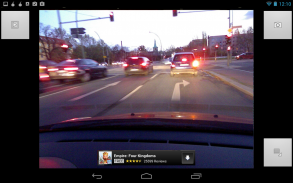
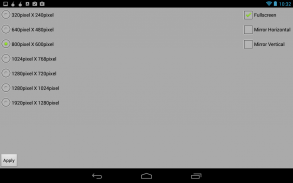
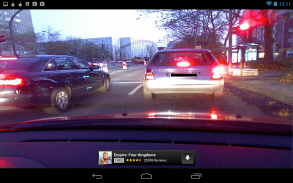
Dashcam

คำอธิบายของDashcam
New Dashcam-Beta is public now <a href="https://www.google.com/url?q=https://www.google.com/url?q%3Dhttp://droidperception.wordpress.com/2014/11/10/dashcam-beta/%26sa%3DD%26usg%3DAFQjCNGtByDjDlJacxceH4ht8HrWlGZyHw&sa=D&usg=AFQjCNGGwj_atuunAWT9A12HEvZln6tbGQ" target="_blank">http://droidperception.wordpress.com/2014/11/10/dashcam-beta/</a>
- No more Root required
- All Resolutions the Camera supports
IMPORTANT - Android 4.4 Users will require rooted devices for the Play store version.
Dashcam allows you to attach a USB webcam to your phone or tablet and record videos or take pictures.
Dashcam is one of the easiest ways to install a dashboard camera in your car and record videos.
The app requires that your device is USB OTG capable and has webcam support enabled.
Please check if your webcam is on the list of supported devices ( <a href="https://www.google.com/url?q=https://www.google.com/url?q%3Dhttp://www.ideasonboard.org/uvc/%26sa%3DD%26usg%3DAFQjCNF4j_wHcknDSTl2UOAZWvBlc4Bh1w&sa=D&usg=AFQjCNEKTLKppQ5ZJ9P6ciPRqk-gtwochQ" target="_blank">http://www.ideasonboard.org/uvc/</a> ).
Starting with Android 4.4 superuser (root) rights are required for this app to work.
Some Android 4.3 devices may already need this, too.
Several of the most common video resolutions are supported.
Videos and photos are saved on the device and can be viewed in the gallery.
If Motion Jpeg is not selected videos will be saved as mp4 files.
It is recommended to use Motion Jpeg for faster video displaying.
When Motion Jpeg is selected videos will be saved as mjpg files.
MX Video player is recommended to view them.
Troubleshooting:
We recommend to use a powered usb hub to attach the webcam.
Webcams may require a lot of current which can cause your device to reset as the Webcam is turned on.
</div> <div jsname="WJz9Hc" style="display:none">ใหม่ Dashcam-Beta เป็นที่สาธารณะในขณะนี้ <a href="https://www.google.com/url?q=http://droidperception.wordpress.com/2014/11/10/dashcam-beta/&sa=D&usg=AFQjCNGtByDjDlJacxceH4ht8HrWlGZyHw" target="_blank">http://droidperception.wordpress.com/2014/11/10/dashcam-beta/</a>
- ไม่มีรากเพิ่มเติมที่จำเป็น
- มติทั้งหมดสนับสนุนกล้อง
สำคัญ - Android 4.4 ผู้ใช้จะต้องใช้อุปกรณ์ฝังรากสำหรับรุ่นร้านเล่น
dashcam ช่วยให้คุณสามารถแนบเว็บแคม USB เข้ากับโทรศัพท์มือถือหรือแท็บเล็ตและบันทึกวิดีโอหรือถ่ายภาพ
dashcam เป็นหนึ่งในวิธีที่ง่ายที่สุดในการติดตั้งกล้องในรถแดชบอร์ดและบันทึกวิดีโอของคุณ
app ที่ต้องว่าอุปกรณ์ของคุณสามารถใช้ USB OTG ที่มีความสามารถและมีการสนับสนุนการใช้งานของเว็บแคม
กรุณาตรวจสอบว่าเว็บแคมของคุณอยู่ในรายชื่อของอุปกรณ์ที่รองรับ (<a href="https://www.google.com/url?q=http://www.ideasonboard.org/uvc/&sa=D&usg=AFQjCNF4j_wHcknDSTl2UOAZWvBlc4Bh1w" target="_blank">http://www.ideasonboard.org/uvc/</a>)
เริ่มต้นกับ Android 4.4 superuser (ราก) สิทธิที่จำเป็นสำหรับการตรวจสอบนี้ในการทำงาน
บาง Android 4.3 อุปกรณ์แล้วอาจต้องนี้ด้วย
หลายความละเอียดของวิดีโอที่พบมากที่สุดได้รับการสนับสนุน
วิดีโอและภาพถ่ายจะถูกบันทึกไว้บนอุปกรณ์และสามารถดูได้ในแกลเลอรี่
หาก Motion JPEG เป็นวิดีโอที่ไม่ได้เลือกจะได้รับการบันทึกเป็นไฟล์ mp4
ก็จะแนะนำให้ใช้ Motion JPEG สำหรับวิดีโอได้เร็วขึ้นแสดง
เมื่อ Motion JPEG เป็นวิดีโอที่เลือกจะถูกบันทึกเป็นไฟล์ mjpg
เครื่องเล่นวิดีโอ MX ขอแนะนำให้ดูพวกเขา
การแก้ไขปัญหา:
เราขอแนะนำให้ใช้ฮับ USB ขับเคลื่อนที่จะแนบเว็บแคม
แคมอาจจะต้องมีจำนวนมากในปัจจุบันซึ่งอาจทำให้อุปกรณ์ของคุณเพื่อตั้งค่าเป็นเว็บแคมที่มีการเปิด</div> <div class="show-more-end">



























